Salesforce SMS Integration
Are you looking for a seamless way to send and receive SMS messages directly from Salesforce? With Salesforce SMS integration, businesses can enhance communication, automate workflows, and improve customer engagement—all within the CRM. Discover how this integration works and why it’s essential for modern businesses.
What is Salesforce SMS Integration?
Salesforce SMS integration enables businesses to send, receive, and track text messages directly within Salesforce. This allows organizations to streamline customer interactions, automate responses, and maintain a centralized communication hub.
Why Choose WhatsApp Integration
with Salesforce?
Instant Customer Communication
Businesses can send and receive SMS messages directly from Salesforce without switching platforms. This ensures real-time communication with customers.
Automated Messaging
With Salesforce workflows and triggers, companies can send automated SMS responses based on customer actions, ensuring timely and relevant engagement.
Enhanced CRM Integration
SMS conversations are stored within Salesforce records, allowing businesses to track all interactions in one place and improve customer relationship management.
Multi-Purpose Usage
Salesforce SMS can be used for sales, marketing, customer support, appointment reminders, and operational notifications, making it a versatile tool.
Improved Engagement
With SMS integration, businesses can send personalized text messages, increasing response rates and overall customer satisfaction.
Salesforce SMS API Integration
Features of Salesforce SMS API
- Send and receive SMS messages directly within Salesforce.
- Automate messaging workflows for improved efficiency.
How to Integrate SMS API in Salesforce
- Configure API settings within Salesforce to enable SMS messaging.
- Set up authentication and security measures for safe communication.
- Use Apex triggers and Salesforce Flows to automate SMS workflows.
How Salesforce SMS Works
Sending SMS Manually
Users can send individual or bulk messages directly from Salesforce by selecting a contact or lead, composing a message, and sending it instantly.
Step 1
Automating SMS Messages
- Configure SMS workflows using Salesforce Process Builder or Flows.
- Set up triggers to send automated messages based on customer interactions.
- Use predefined templates for faster messaging.
Step 2
Tracking SMS Communication
- View SMS logs and message history within customer records.
- Monitor engagement through Salesforce reports and analytics.
Step 3
Use Cases for Salesforce SMS Integration
Send real-time updates, case notifications, and ticket status updates to customers, improving response times and satisfaction.
Launch SMS-based marketing campaigns to promote offers, discounts, and product launches.
Reduce missed appointments by sending automated SMS reminders to customers.
Keep customers informed about their orders, shipments, and delivery schedules with instant SMS notifications.
Engage prospects with personalized messages, follow-ups, and lead nurturing campaigns via SMS.
Compatible SMS Platforms
for Salesforce Integration
Salesforce supports integration with various SMS platforms, allowing businesses to enhance their communication strategies.



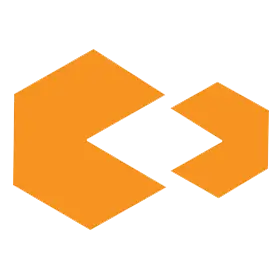

Questions And Answers
Frequently Asked Questions (FAQs)
Salesforce SMS integration connects your CRM with an SMS gateway, allowing you to send and receive text messages directly from Salesforce. It supports two-way communication, message tracking, and automation. This helps sales, service, and marketing teams deliver real-time updates and improve customer engagement from within the CRM.
SMS integration with Salesforce can be achieved through APIs, AppExchange apps, or native tools like MobileConnect. You configure a messaging provider, authenticate credentials, and map message flows to Salesforce objects like leads or cases. Most providers also support automation through Flows, Process Builder, or Apex.
Yes, you can automate SMS messages in Salesforce using tools like Flows, Apex Triggers, or AppExchange apps. Automation lets you send texts based on actions such as lead creation, status changes, or missed appointments. This improves responsiveness and helps businesses maintain timely communication with customers.
Salesforce provides SMS features through Marketing Cloud's MobileConnect and partner integrations. While core Salesforce editions don’t include built-in SMS, users can enable messaging using AppExchange apps or third-party services like Twilio. These tools integrate seamlessly with Salesforce objects and support automation and personalization.
Yes, bulk SMS is supported through Salesforce SMS integrations. You can segment audiences, personalize messages using merge fields, and schedule campaigns from within the CRM. This is useful for promotional offers, appointment reminders, surveys, and service updates—allowing mass communication without sacrificing message relevance or control.
SMS integration usually requires Salesforce editions with API access, such as Enterprise, Unlimited, or Professional with add-ons. While lower editions may not support direct API use, many AppExchange apps work across editions, offering SMS functionality without custom development or full platform access.
Salesforce itself doesn’t charge for SMS, but you’ll pay the messaging provider or app developer. Costs typically include setup fees, per-message charges, and subscription plans. Pricing varies by volume, destination country, and features like two-way messaging, automation, and reporting functionality.
Yes, integrated SMS tools allow you to track delivery status, open rates, responses, and message failures. This information is logged in the related contact or case record, providing a full communication history. It helps teams monitor engagement and improve follow-ups through timely, data-backed decisions.
Integrating SMS with Salesforce improves customer engagement, automates communication, and centralizes messaging within the CRM. It supports real-time alerts, reminders, and two-way conversations. This reduces manual follow-up, enhances service speed, and ensures that teams operate with complete visibility across all interactions.
Popular SMS apps for Salesforce include Twilio, 360 SMS App, SMS Magic, and MessageMedia. Each offers automation, templates, bulk sending, and two-way messaging. The best choice depends on your budget, location, compliance needs, and use case—such as sales outreach, support, or alerts.
Get Started with Salesforce SMS Implementation Today!
Get Started with Salesforce SMS Integration Today!
Elevate your customer communication with expert Salesforce SMS integration services from Aphidas.
Get a free demo now!
- 14+ years of experiences
- 320+ Projects
- 50+ Salesforce Certification
- 5 Star Reviews

