Salesforce Payment Gateway Integration
Integrating a payment gateway with Salesforce is a powerful way to streamline your payment processing directly within your CRM system. By connecting your Salesforce platform to external payment gateways like PayPal, Stripe, or Authorize.net, you can automate transactions, improve customer experiences, and centralize financial data. This seamless integration helps businesses manage sales operations efficiently, reducing manual data entry and errors. In this guide, we will explore the benefits, top payment gateways that integrate with Salesforce, and the steps to integrate these systems into your Salesforce environment. If you’re in Dubai, you can also work with Aphidas, a trusted Salesforce partner, to ensure smooth integration and expert guidance.
Popular Payment
Gateways That Integrate
with Salesforce
Salesforce integrates with various popular payment gateways, each offering unique features to enhance your payment processing. Some of the most commonly used payment gateways include:
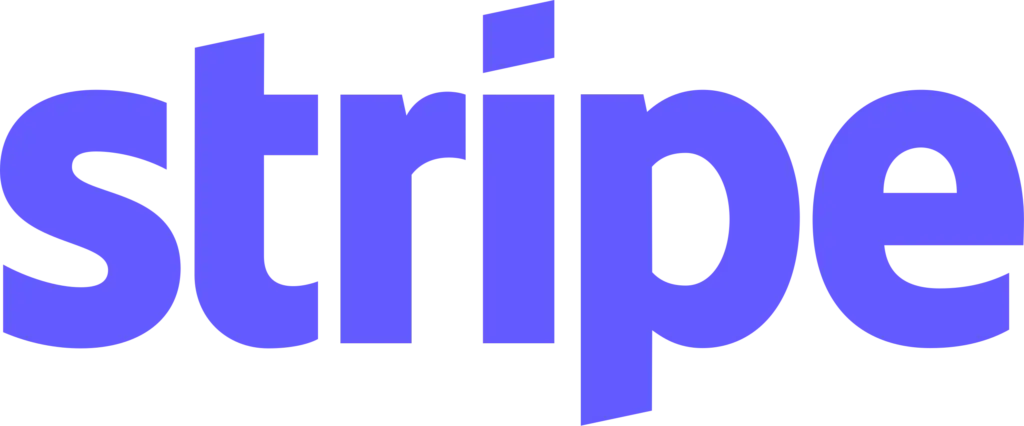





Benefits of Salesforce
Payment Gateway Integration
Integrating a payment gateway with Salesforce offers several benefits, particularly when it comes to managing payments in real-time. Here's how it can help
Unified Operations
By connecting Salesforce with your payment gateway, you can manage customer relationships and payments from a single platform. This reduces the need for using separate systems and increases operational efficiency.
Enhanced Automation
Automate your payment processes, reducing the need for manual entries and the risk of human error. This makes payment processing faster and more accurate.
Improved Customer Experience
With a seamless payment gateway integration, customers can enjoy a smooth and hassle-free transaction experience, enhancing customer satisfaction and retention.
Real-Time Data Insights
Access to real-time transaction data within Salesforce allows you to make data-driven decisions and gain insights into your business's financial performance.
Steps to Integrate a Payment
Gateway with Salesforce
Integrating a payment gateway with Salesforce can be a straightforward process when done properly. Follow these steps to integrate your chosen payment gateway
Select the Right Payment Gateway
First, choose the payment gateway that best suits your business needs, considering factors such as supported payment methods, transaction fees, and customer base.
Step 1
Install the Integration App
Search for the payment gateway integration app on Salesforce AppExchange. Many gateways, like Chargent, have pre-built solutions that make the integration process faster and easier.
Step 2
Configure Payment Settings
Input your gateway credentials (such as API keys) and configure the settings according to your business’s needs. Most payment gateway apps offer easy-to-follow setup guides for this step.
Step 3
Test the Integration
Before going live, perform test transactions to ensure that payments are processed smoothly, and all data is correctly synced with Salesforce.
Step 4
Go Live
Once testing is successful, start processing live payments through your Salesforce platform.
Step 5
Questions And Answers
Frequently Asked Questions (FAQs)
Salesforce Payment Gateway Integration allows your Salesforce CRM to process online transactions by connecting with external payment processors. This integration streamlines billing, automates invoice creation, and centralizes payment data. It helps businesses collect payments securely, track transactions in real time, and improve financial workflows without leaving the Salesforce environment.
Yes, payment processing through Salesforce is secure when using trusted gateways that comply with PCI-DSS standards. These gateways use data encryption, tokenization, and multi-level authentication to protect financial information. When integrated properly, they ensure safe transactions and compliance with global and regional payment security requirements.
Yes, Salesforce can support multiple payment gateways using custom integrations or third-party apps like Chargent. This setup allows businesses to process payments through providers such as Stripe, PayPal, and Authorize.Net—helping support various currencies, customer preferences, and regional payment regulations in one centralized system.
Yes, there are typically several cost components, including subscription fees for the integration tool, transaction fees from the gateway, and any setup or customization expenses. Some solutions may also include licensing or user fees. It’s important to assess both initial and ongoing costs before implementation.
Integration timelines depend on the complexity of your Salesforce setup and the payment gateway you choose. A simple plug-and-play app may take a few hours, while a custom API integration could take several days. Testing, user training, and sandbox validation also affect the overall timeline.
Integration involves choosing a compatible payment gateway, setting up API access or using a prebuilt AppExchange app, mapping payment fields, and configuring workflows. After connecting credentials, developers or admins should test transactions in a sandbox environment before deploying the solution into your live Salesforce instance.
Salesforce does not natively process payments but allows seamless integration with external gateways like Stripe, Square, or PayPal. Through apps or custom APIs, businesses can accept payments, manage billing, and automate collections—all within Salesforce’s interface—without needing a separate tool or platform for transaction handling.
API integration enables communication between Salesforce and a payment gateway. When users submit payment details, the API transmits data to the processor, receives confirmation, and updates records in real time. This creates a seamless transaction flow, eliminating manual steps and reducing payment errors within Salesforce.
Salesforce payment integrations can support credit cards, debit cards, bank transfers, ACH, and digital wallets like Apple Pay or Google Pay. Supported payment types depend on the chosen gateway. Many integrations also support recurring billing, multi-currency, and international transactions for global payment flexibility.
If implemented correctly, integrating a payment gateway should enhance—not disrupt—your Salesforce environment. Best practices include testing in a sandbox, reviewing automation triggers, and validating data flows. When done properly, the integration improves transaction efficiency while maintaining the structure of your existing Salesforce setup.
Get Started with Salesforce Payment Gateway Integration Today!
Elevate your payment processing capabilities with Aphidas’ expert Salesforce Payment Gateway Integration services.
Get a free demo now!
- 14+ years of experiences
- 320+ Projects
- 50+ Salesforce Certification
- 5 Star Reviews

