Health Checks by Aphidas
Health Checks for Salesforce
- Flexible solution
- Setup in seconds
Connect with us
One Of The Most Experienced
Salesforce Partner

Projects Completed
Salesforce Certifications
Years Experience
Improved System Performance
Health checks help pinpoint performance issues such as slow page load times and inefficient queries. By addressing these issues, you enhance overall system efficiency and user productivity. For example, optimizing slow processes can lead to faster response times and a more responsive user experience.
Enhanced Security
Regular health checks evaluate your Salesforce security settings and access controls, helping to identify and address potential vulnerabilities. Ensuring that your security configurations are up to date protects your organization from data breaches and unauthorized access.
Optimized User Experience
A positive user experience is vital for effective Salesforce utilization. Health checks help ensure that customizations and configurations align with user needs, leading to a more intuitive and user-friendly interface. This can increase user satisfaction and adoption rates.
Compliance and Risk Management
Health checks support compliance with regulatory requirements and help manage risks associated with system failures or data breaches. Regular assessments ensure that your Salesforce environment adheres to necessary standards and mitigates potential risks.
Leading Salesforce Partner in Dubai, UAE Since 2010
Transform your business with Aphidas, with over 320+ successful projects, we bring unrivaled expertise & legacy of excellence to help your organization thrive.
- 320+ Clients
- 50 + Certificates
- 10 * Rating
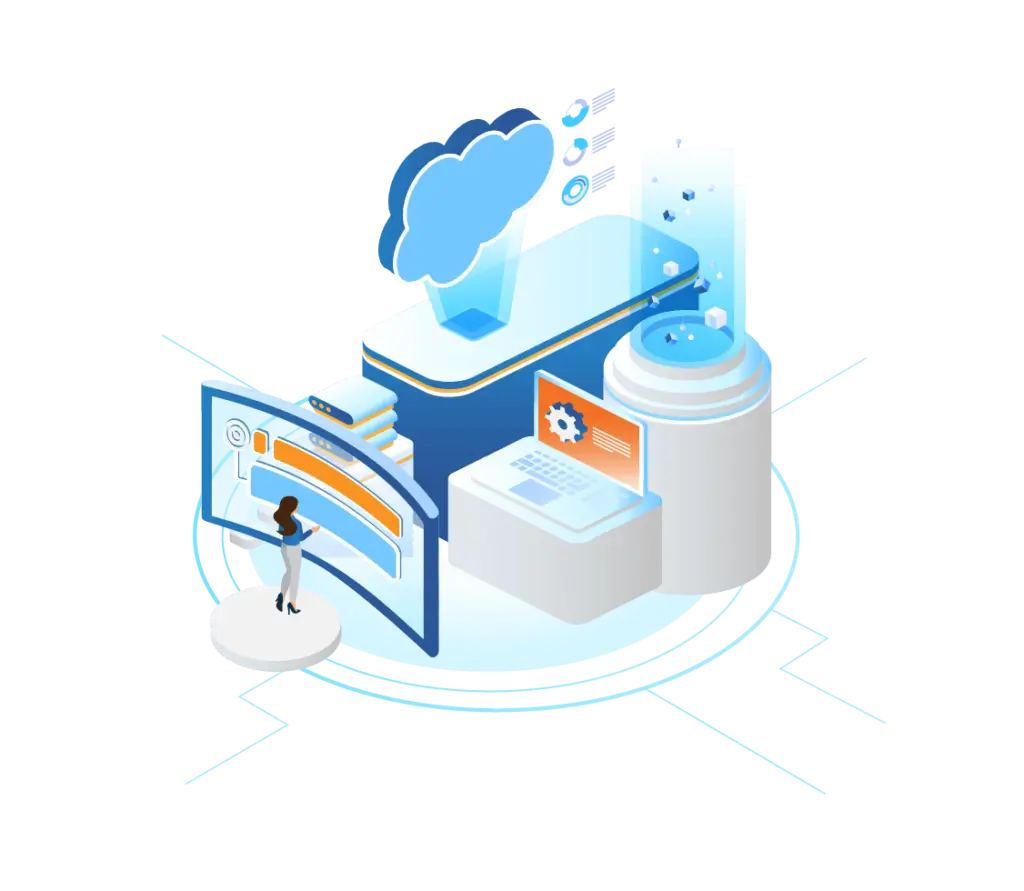
Salesforce Consultation Services By Aphidas
Types of Salesforce Health Checks
Leading Salesforce Partner in Dubai
Health Check
Process
Whether you're securing your future, or managing debt, Aphidas advisors are your trusted partners.
01
Preparation and Planning
Preparation involves defining the scope of the health check, identifying key areas to assess, and gathering relevant data. This step sets the foundation for a focused and effective evaluation process.
02
Execution and Analysis
During the execution phase, health checks are performed using various tools and methodologies. The analysis involves interpreting the results to identify issues and areas for improvement, providing a clear understanding of your Salesforce environment's health.
03
Reporting and Recommendations
A detailed report is generated following the health check, documenting findings and providing actionable recommendations. This report includes insights into identified issues, their impact, and suggested improvements to enhance system performance and security.
04
Follow-Up and Monitoring
After implementing recommendations, ongoing monitoring is crucial to ensure continued system health. Regular follow-ups help track the effectiveness of changes and address any new issues that arise.
Salesforce Consultation Services in Dubai
Common Challenges
And Solutions
Choosing the Right Health Check Provider
How to Initiate
a Health Check ?
To start a health check, define the scope, prepare relevant data, and select a qualified provider. Initial considerations include determining the specific areas to assess and setting clear goals for the evaluation.
Question And Answers
General FAQs About
Salesforce Health Checks
A Salesforce Health Check is a comprehensive evaluation of your CRM environment. It assesses configurations, custom code, data quality, and security settings. The goal is to uncover inefficiencies, reduce risks, and ensure your Salesforce instance aligns with business goals while operating securely and at peak performance.
It identifies system inefficiencies, unused features, and potential risks. A regular Health Check improves platform ROI, ensures data security, and aligns Salesforce with your evolving business processes. It’s essential for maintaining performance, minimizing technical debt, and supporting long-term scalability and compliance.
You should schedule a Health Check annually or after major system changes, such as new integrations or process updates. Regular checks ensure your Salesforce instance evolves with your business, avoids performance bottlenecks, and stays optimized for daily operations and user adoption.
It covers a full review of security settings, custom code, data model, automation, user roles, performance metrics, and third-party integrations. The process concludes with a report detailing critical issues, areas for optimization, and prioritized recommendations tailored to your specific environment.
Health Checks often reveal issues like outdated workflows, duplicated data, poor security configurations, excessive custom code, or unused apps. These inefficiencies affect system speed, user productivity, and compliance. Addressing them early helps streamline operations and prevent larger problems down the line.
A certified Salesforce consultant or experienced administrator should perform the Health Check. Their expertise ensures a thorough evaluation of system architecture, code performance, security compliance, and business alignment—delivering actionable insights and clear improvement strategies.
It typically takes between 3 days and 2 weeks, depending on the size and complexity of your Salesforce instance. The timeline includes discovery, analysis, reporting, and recommendations to help your team plan and implement necessary improvements.
By identifying inefficient processes, redundant automation, or slow-running queries, a Health Check allows you to streamline your system. The result is faster load times, improved data flow, better usability for your team, and increased overall platform efficiency.
The Optimizer Report is an automated tool that highlights common inefficiencies like unused fields or outdated workflows. In contrast, a Salesforce Health Check provides expert-driven analysis, in-depth reviews, and tailored recommendations to address complex issues around performance, security, and scalability.
Yes. It reviews user access, audit logs, data encryption, permission settings, login history, and sharing rules. This helps you stay compliant with GDPR, HIPAA, or industry-specific regulations by identifying security gaps and enforcing best practices for data governance and privacy.



